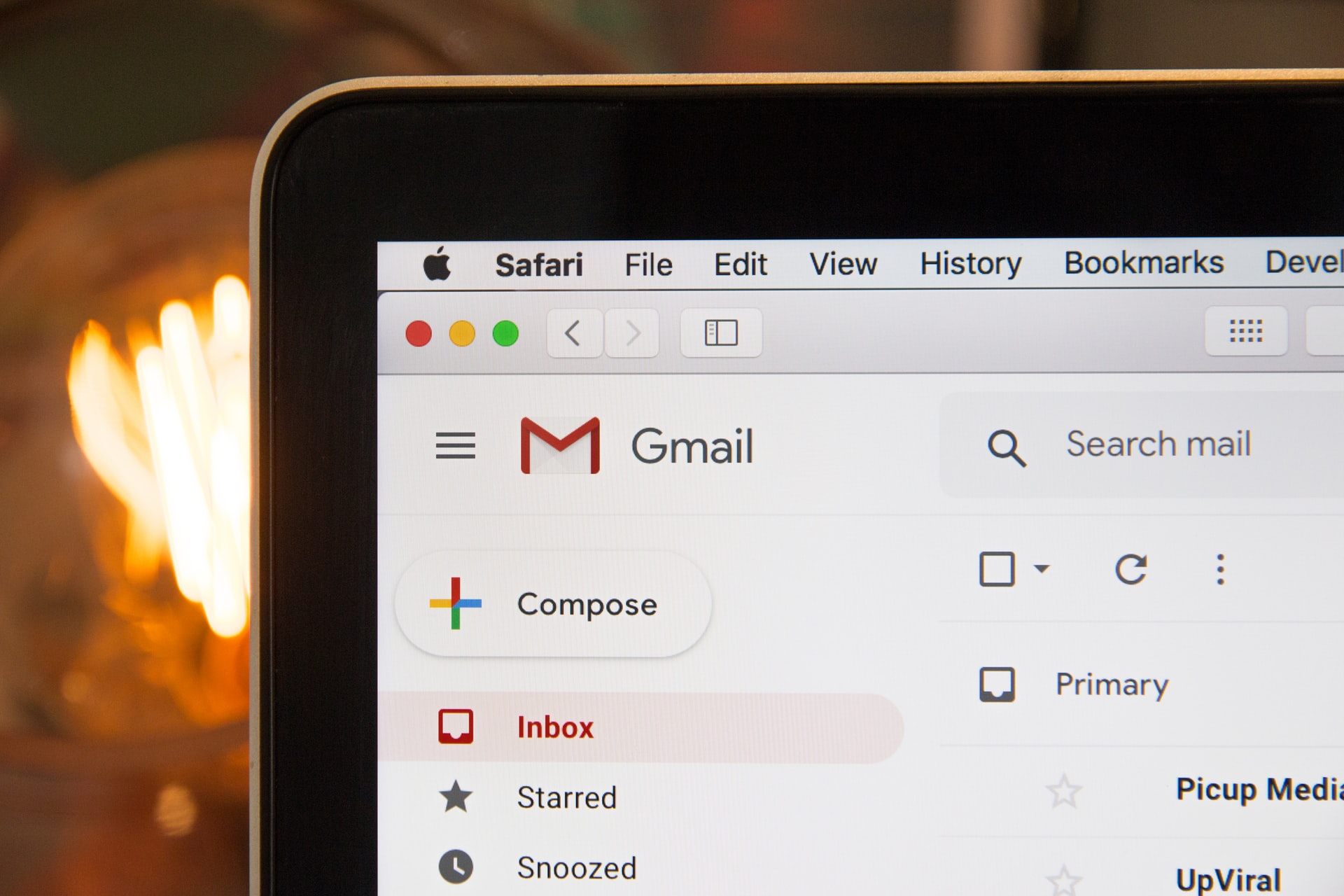Email can be a huge distraction when you’re trying to complete a project. Most of us could be completely focused on a task and then that `bing’ will sound.
Well, just like Pavlov’s dog, we open up our email software to see what bit of instant gratification is in our email box. Each time that you fall prey to the lure of checking your email, you are wasting precious minutes that add up to hours of wasted time.
However, there are some great tactics that you can use to avoid the lure of your email inbox.
1. Turn off your email software while working
Muting the sound, minimizing the program or browser window or whatever little work around that you have come up with just isn’t enough.
The idea is to make it as difficult as possible to check your email during your productivity time. This is probably the easiest and most efficient way to avoid the temptation of constant checking.
2. Schedule a time to check emails
I’m not telling you to completely cut off email altogether, but to set up a routine that you can stick to.
For example, schedule one hour in the afternoon for reviewing and responding to email and stick to it. Within this time frame you should only focus on responding or archiving as many emails as possible.
3. Do not procrastinate on taking action on your emails
You need to be sure that you don’t procrastinate on this task by saving messages to respond to later. The most effective time management technique is to read and respond to every message in that instant.
Literally start from your oldest message and respond to each one immediately until there are none remaining. Reviewing, saving the message, and re-reviewing your emails capitalizes on precious time that could be used for other projects.
4. Set an autoresponder
In order for this method to truly work, you must train the people that send emails to you as well. You must teach your friends, coworkers, and clients that you guard your time aggressively by providing them with an electronic “do not disturb sign”.
You can do this by setting up a simple `autoresponse message’ that explains your email procedure. For example:
“Thanks for your message. In order to ensure productivity and that every email is given full attention, I will be reviewing and responding to all messages on a daily basis within the hours of 3pm – 4pm Monday through Friday. I appreciate your patience.”
Once your sender receives this message, they will not expect to receive a response outside of those hours. This is important to manage the sender’s expectations and to eliminate multiple emails from the same sender, which can eat up more of your time.
5. Reduce the amount of email that you receive
One final tip is to seriously reduce the amount of email that you receive. Most email software will provide you with spam protection that can filter through a good portion of the garbage.
In addition, almost everyone is guilty for signing up for dozens of mailing lists that don’t provide value to their lives. You need to stop receiving emails from these newsletters or company mailing lists immediately.
Oftentimes, you will find information at the bottom of each email explaining how to opt-out of their list. If you’re a fan of many email lists or buy many products online, it would be a good idea to create an extra email address just for this purpose. This way, you can review these email subscriptions at your leisure.
While it may take a bit of time to get accustomed to the new changes, you will begin to regain hours of your time back.
You must first eliminate the distractions and stick to a strict schedule if you want to be successful at time management.
Inform all of your friends and business associates of your quest to work more efficiently. Most will applaud you and keep this in mind when sending you emails.